Planning Your Features
Planning the next set of features to build is a challenge. You've got competitive pressure, your Hippos (HIghest Paid Person's Opinion) and teammates, the customer feedback you can remember, strategic priorities, and your intuition. It's a combination of art and science, with often more art than science.
As a Product Manager, you're able to make great decisions when you're closer to the customer than anybody else in your organization. Which is why we built Savio: there's an opportunity to use (and, if necessary, wield) data about what your customers want to drive the product's direction.
In Savio, we give you a simple set of tools to cover many of the scenarios you have during Feature Planning. Specifically, we help you:
- Segment Feature Requests by MRR, plan, and more
- Find high priority, low effort features
- Use the Feature Request lifecycle to figure out and communicate what to build
1. Segment Feature Requests by MRR, Plan, and more
Fundamental to product management is answering "who is this feature for". When you're planning your next set of features, you frequently want to build something for a segment of customers. For example:
- you may focus on your Enterprise customers this quarter
- or look to increase revenue from your low-paying segment
- or want to build features that churned customers asked for
In order to be able to find Feature Requests based on things like Plan ("Show me feature requests from Enterprise plan customers"), Savio needs to pull in your Customers, their Account (if Customers belong to Accounts), their plan, and their revenue data. You'll do that by importing from Segment or importing from Intercom.
Savio also imports your customers' custom attributes from Intercom or Segment. You can use these custom attributes to filter your feature requests, which is extremely powerful and one of the key things you can do with Savio that you can't do with any other tool.
Once you've added and triaged some customer feedback, you can hone in on feature requests from key customer segments. For example, we can easily find features from the three customer segments we outlined above.
Feature Requests from Enterprise Customers
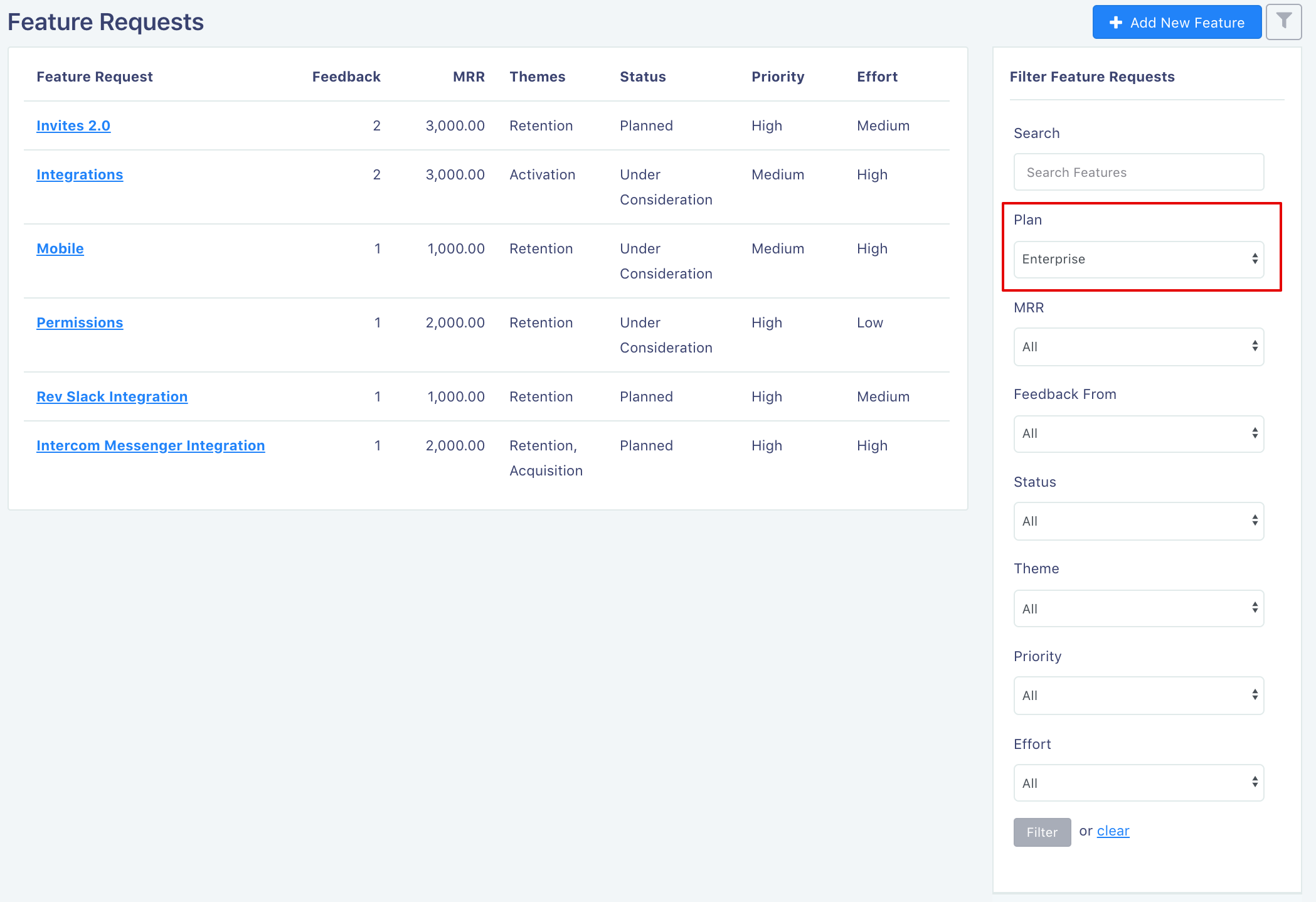
Feature Requests from lowest-paying Customers
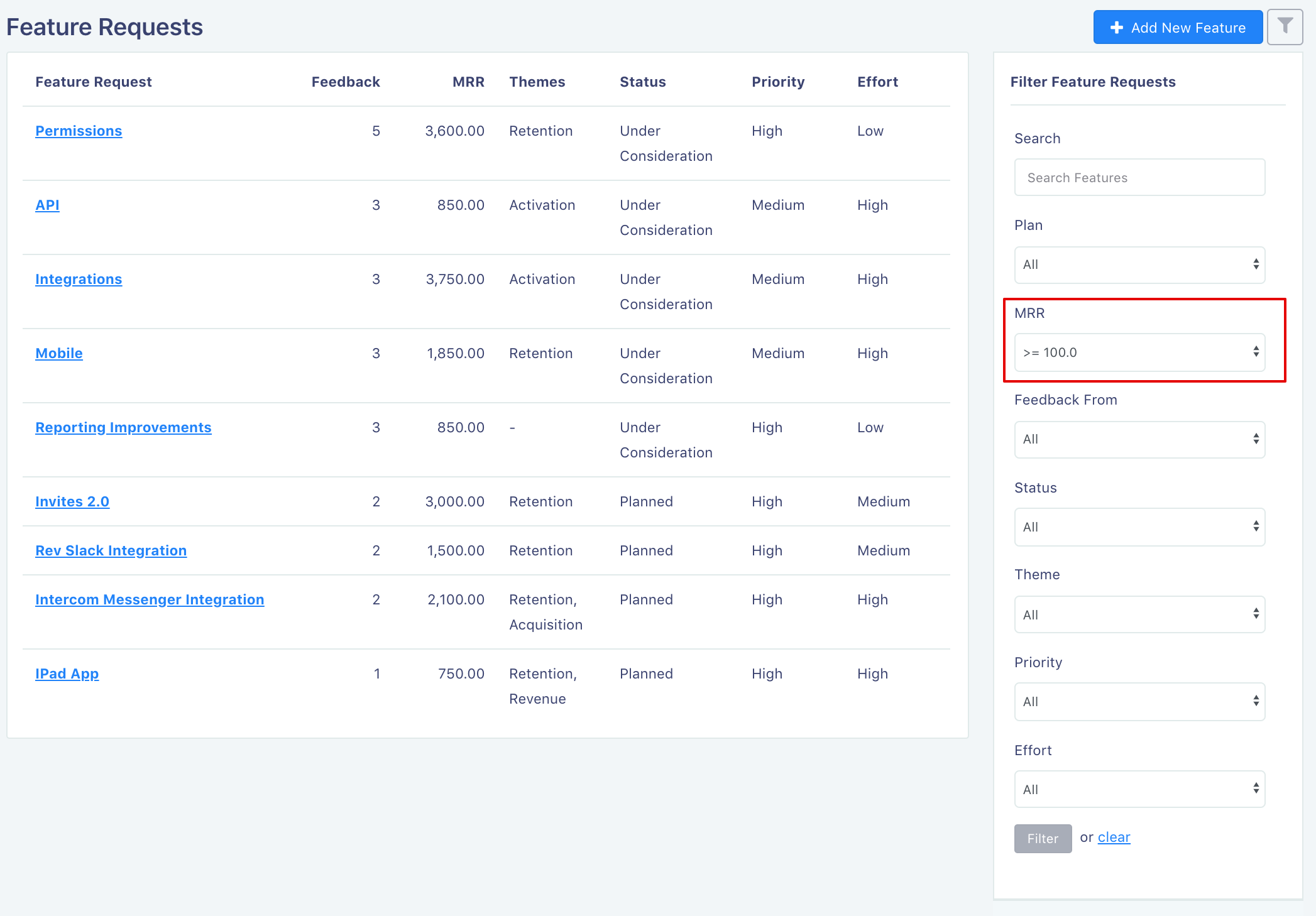
Feature Requests from Churned Customers
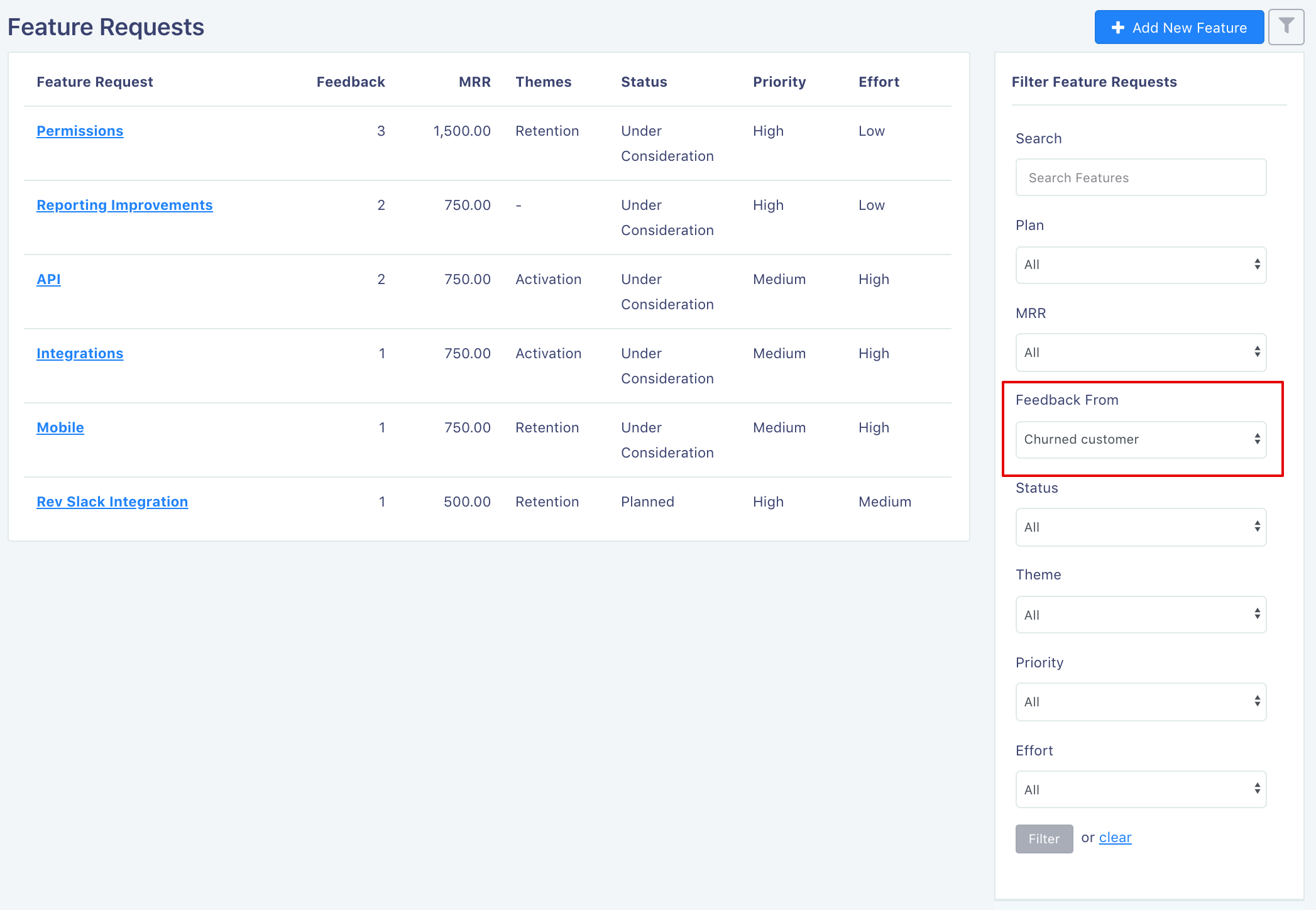
Stacking Filters
You can also stack filters:
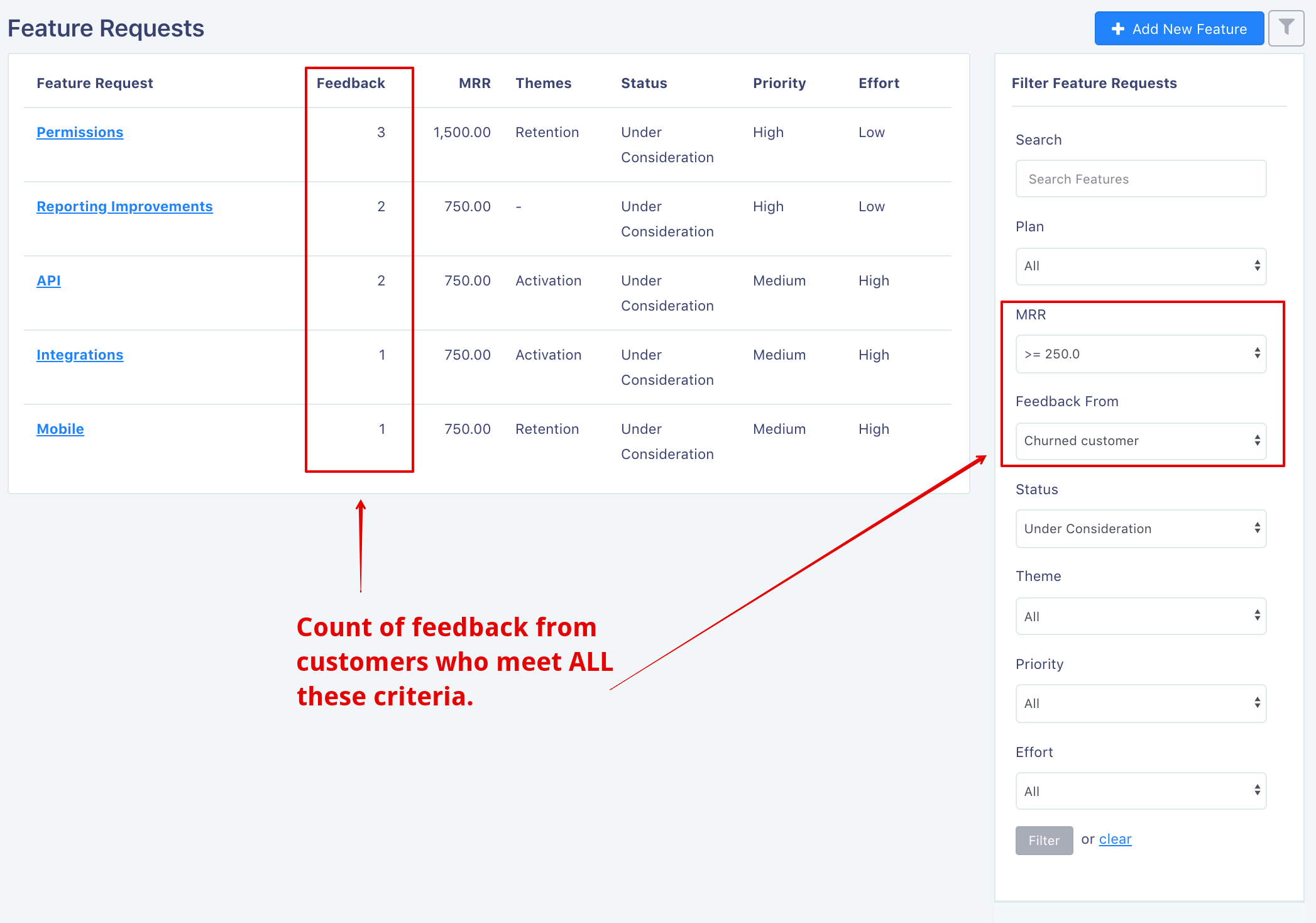
2. High Priority, Low Effort Features
Deceptively simple and yet crushingly effective: Priority and Effort are workhorses of prioritization. When you assign a Priority and Effort to your Feature Requests, you're able to see at a glance the features where a small investment will produce large rewards.
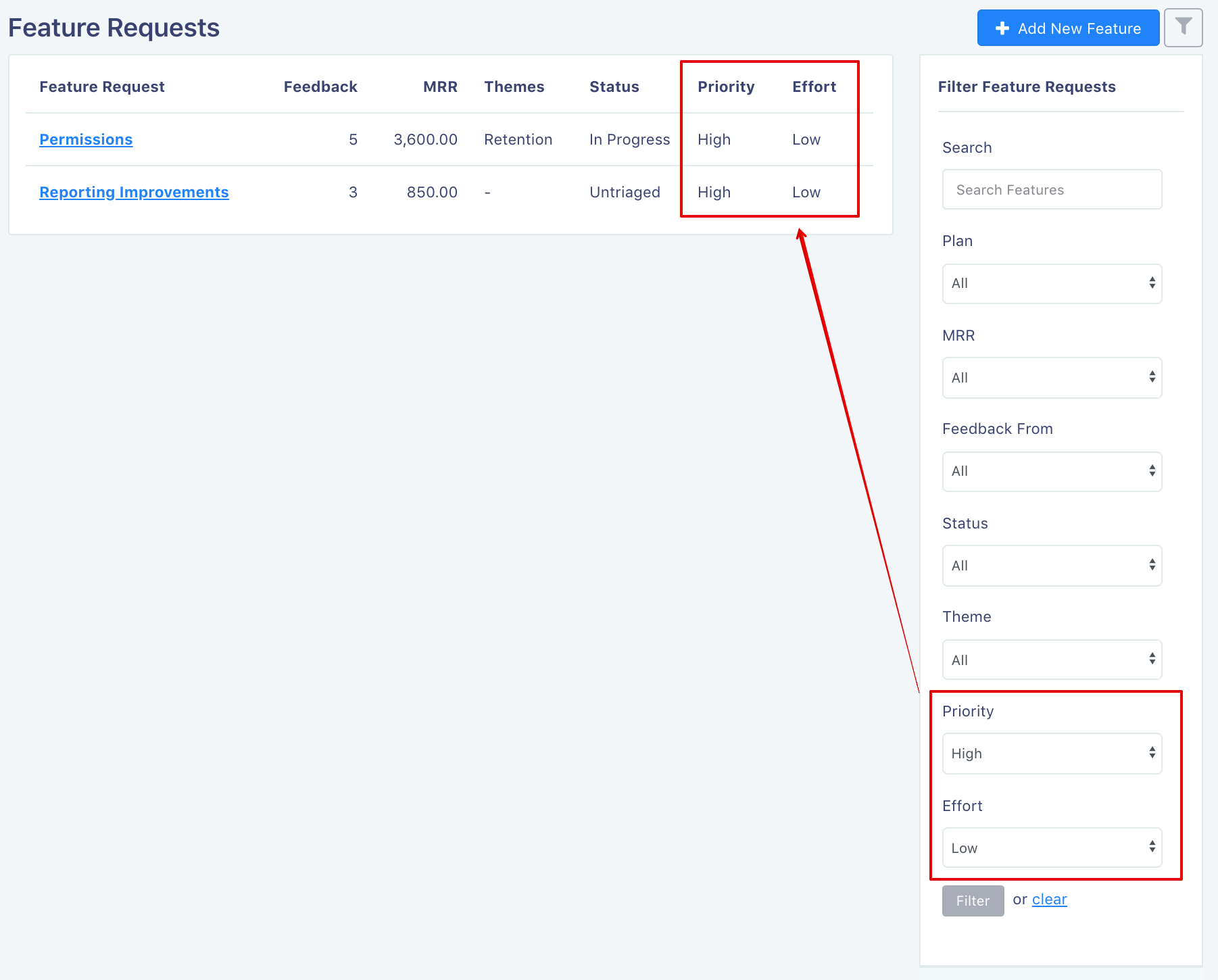
3. The Feature Request Lifecycle
Feature Requests go through a lifecycle. Savio captures each stage of that lifecycle in a Feature Request's "status" field so you can understand where your features are.
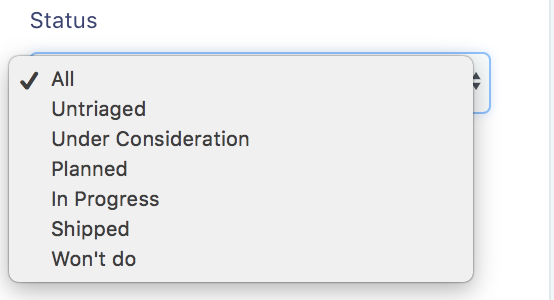
Scenario: What Features Should We Build Next?
Thanks to the little ol' Status field, you're able to filter features where Status is "Under Consideration". These should be the feature requests you're considering building next:
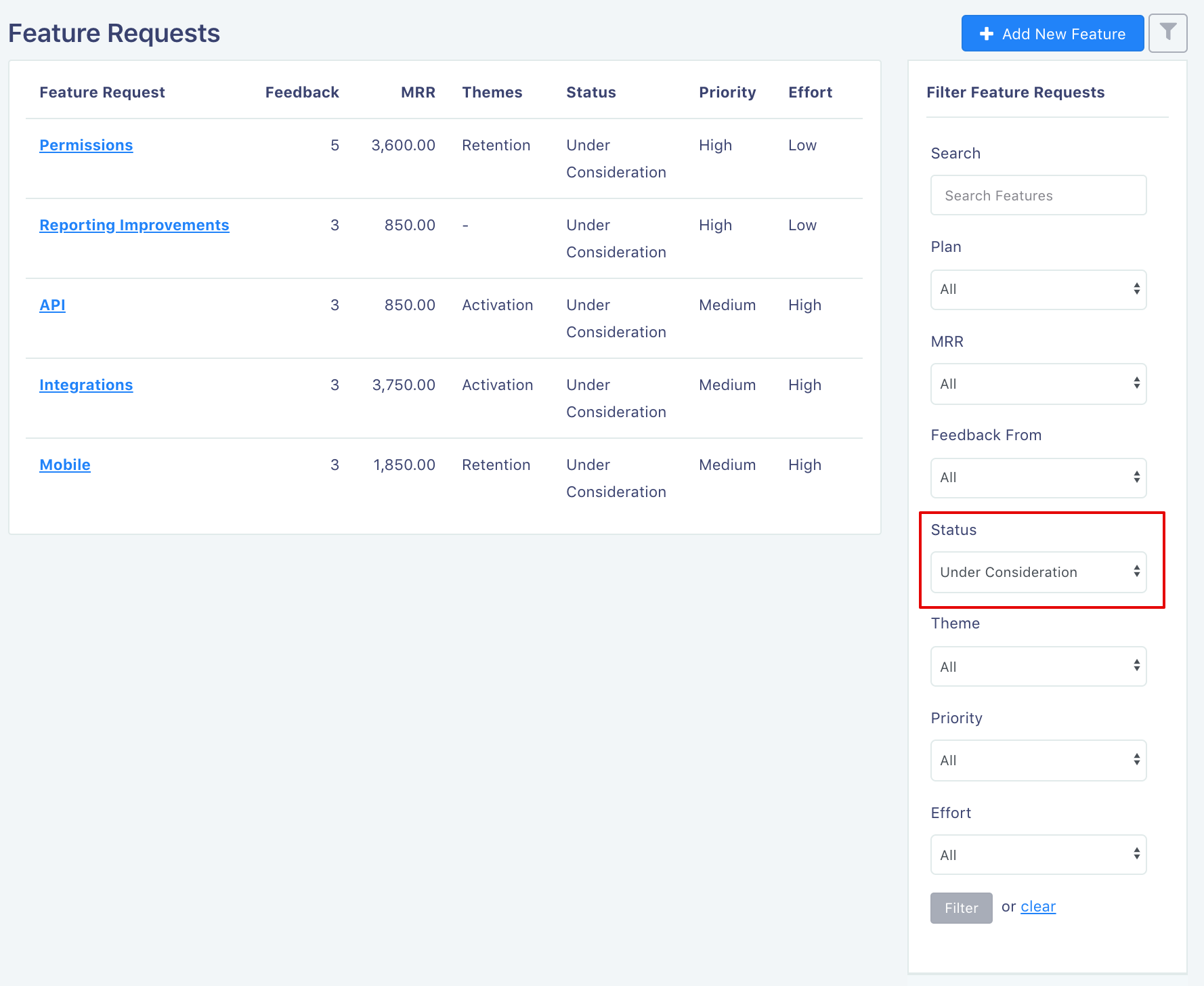
Scenario: Communicate What You're Building Next
You get asked all the time what you're building next, and why. To get a quick view on your Planned features, filter your Feature Requests to a Status of - you guessed it - "Planned".
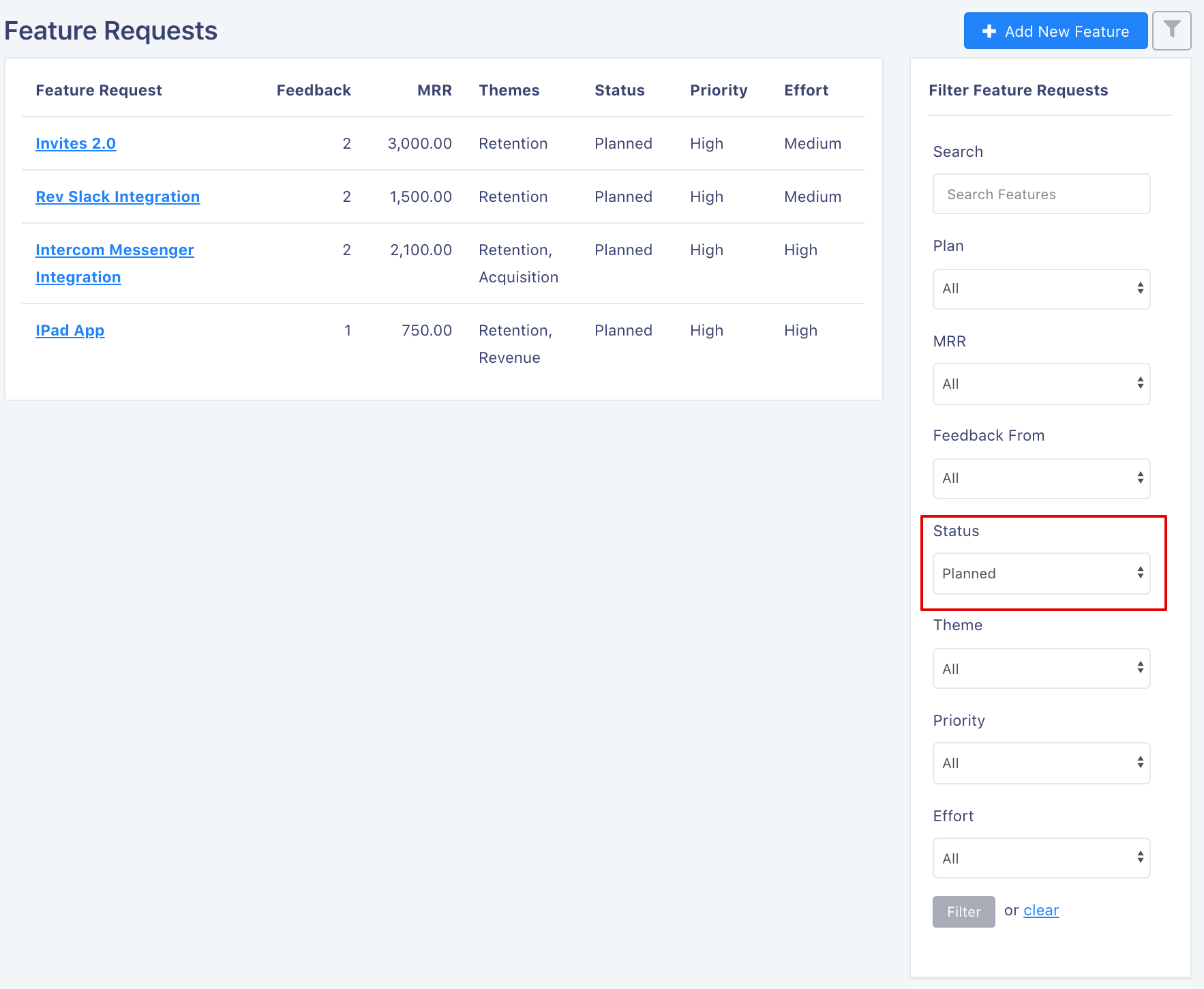
If your teammates want to know why you're building some features and not others, you can screenshot or print the page of customer feedback to help them understand your rationale and get them on the same page:
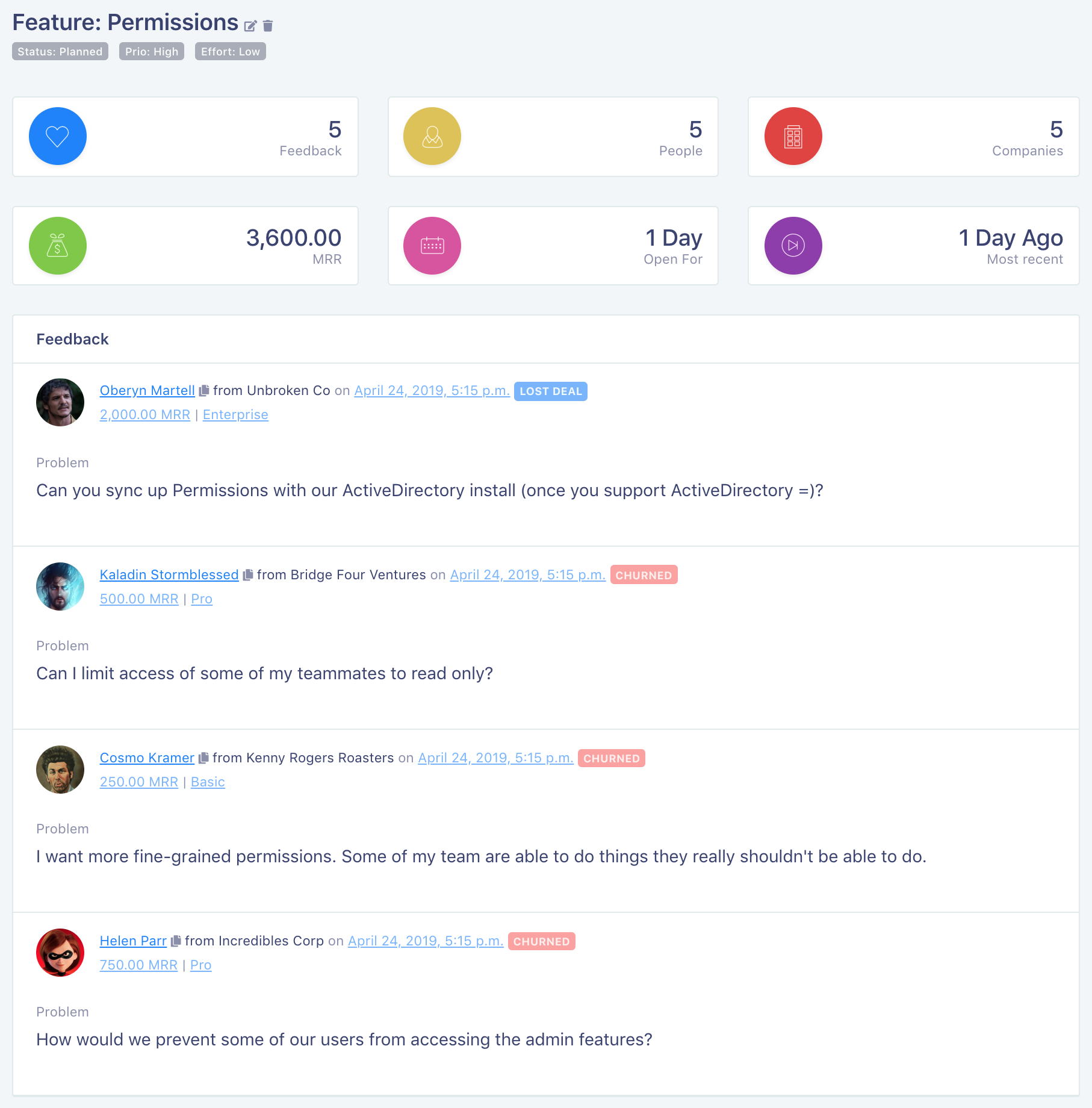
Other Scenarios
"What are we working on?"
To see what your development team is working on, view your Feature Requests where status is "In Progress" (we'll skip the screenshot - you get the point!)
"What have we shipped?"
To see what you've shipped, view your Feature Requests where status is "Shipped".