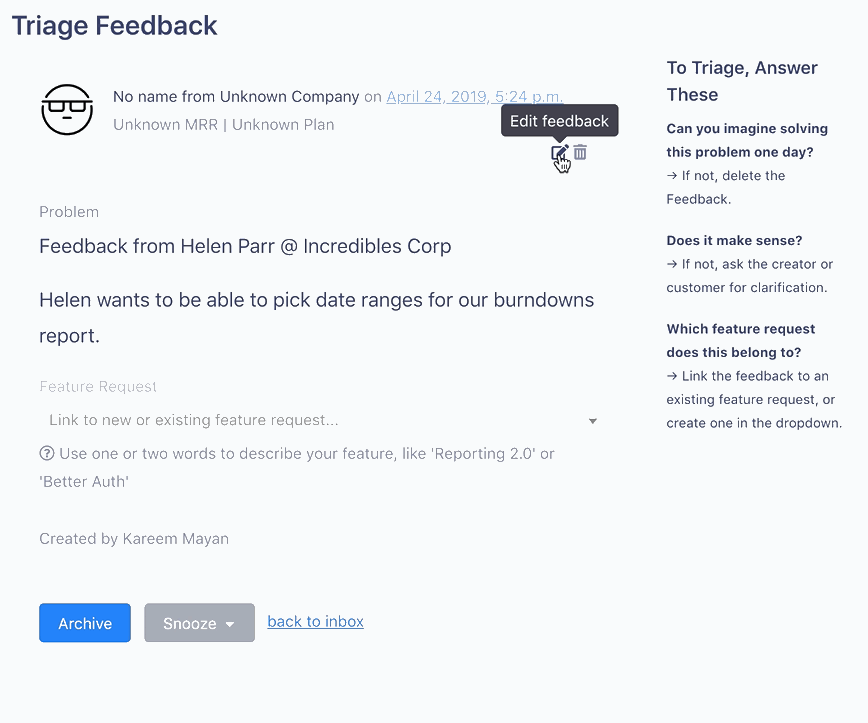Why would I send email to Savio?
If you're like us, we regularly get emails from customers or teammates that have data or good theories about customer problems and potential solutions to solve them. We wanted a system to capture these alongside all the other customer feedback we get from channels like our support tool, CRM, live chat tool, etc.
You could use the Savio Chrome Extension if you receive email in your browser.
But you may be using a mobile device, desktop client, or just want to fire it into your Savio inbox to triage it later. Which is exactly why you have a secret feedback email address to send your customer feedback to Savio.
How your secret feedback email address works
When you send email to your feedback email address, your message ends up in the Feedback Inbox so you can triage it later.
Using your secret feedback email address
To use your secret feedback email address:
1. Log in to your Savio Vault, click your name in the top right corner, and click settings:
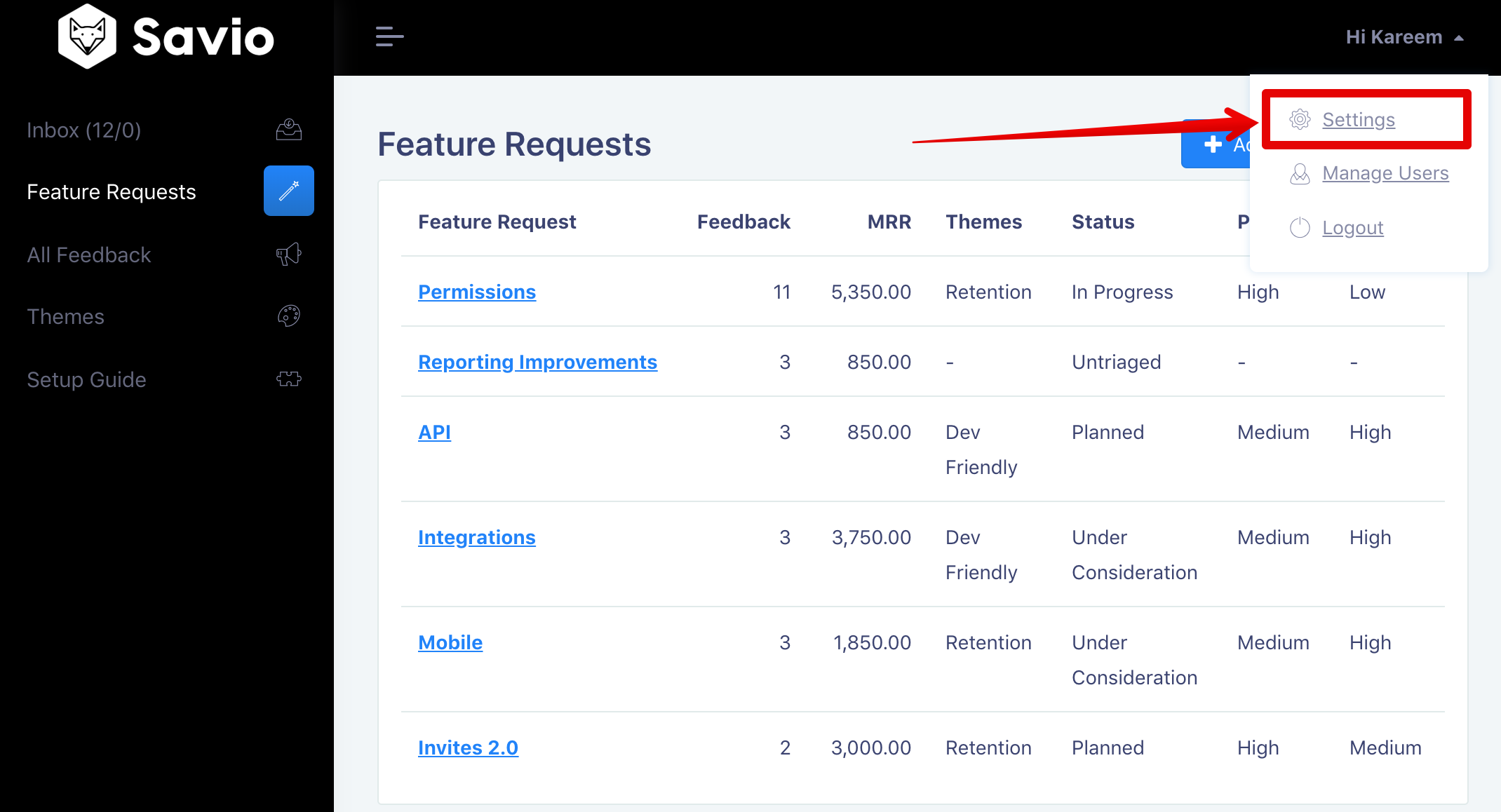 2. Scroll to the "Email Feedback to Savio" section and copy your Feedback Email:
2. Scroll to the "Email Feedback to Savio" section and copy your Feedback Email:
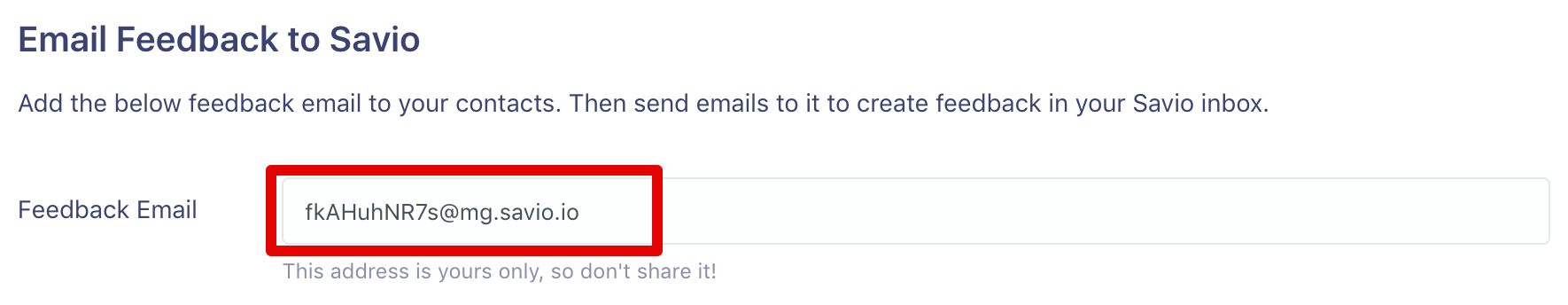 3. Send Savio some customer feeback to your Feedback Email:
3. Send Savio some customer feeback to your Feedback Email:
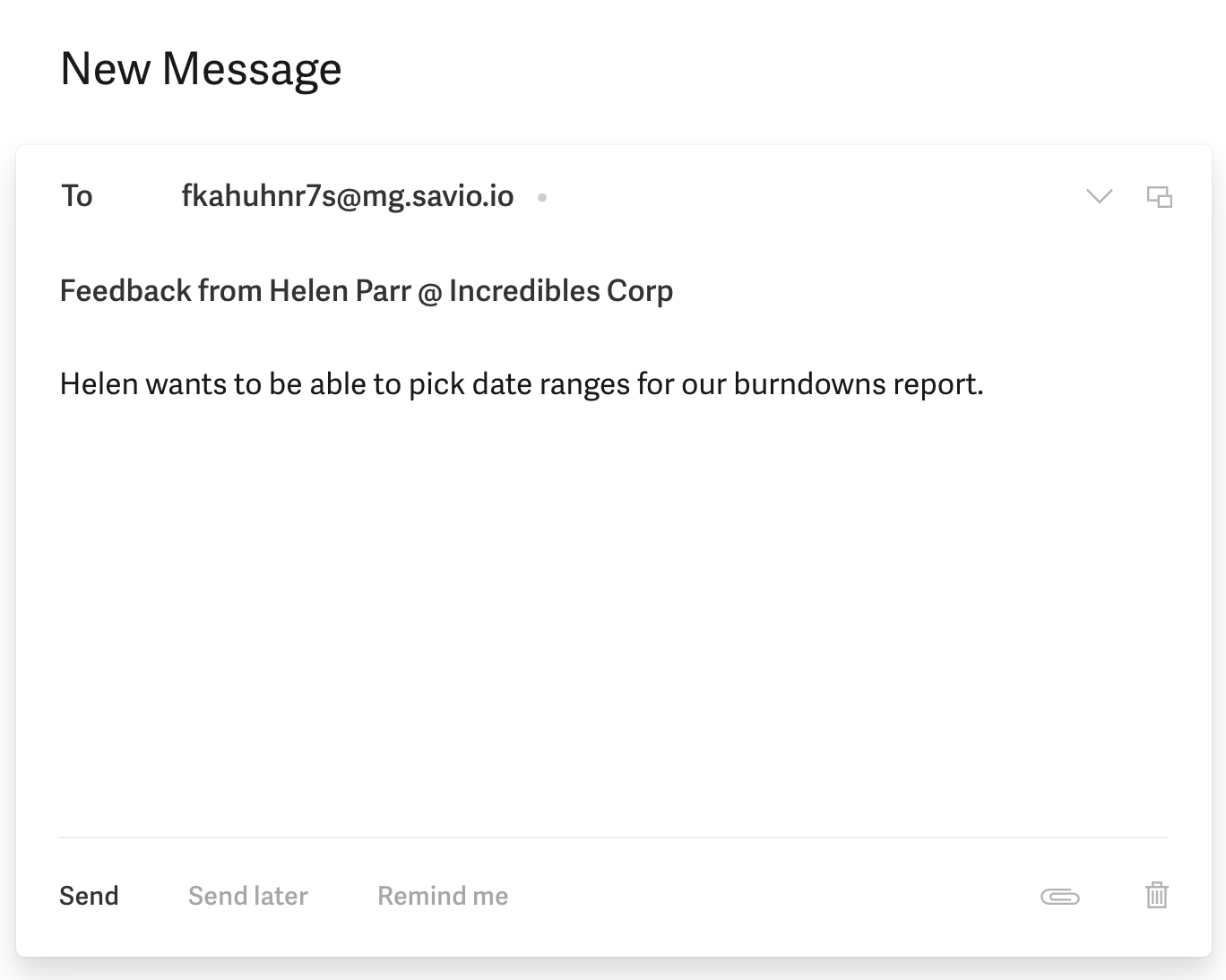 4. Your email will appear in your Feedback Inbox:
4. Your email will appear in your Feedback Inbox:
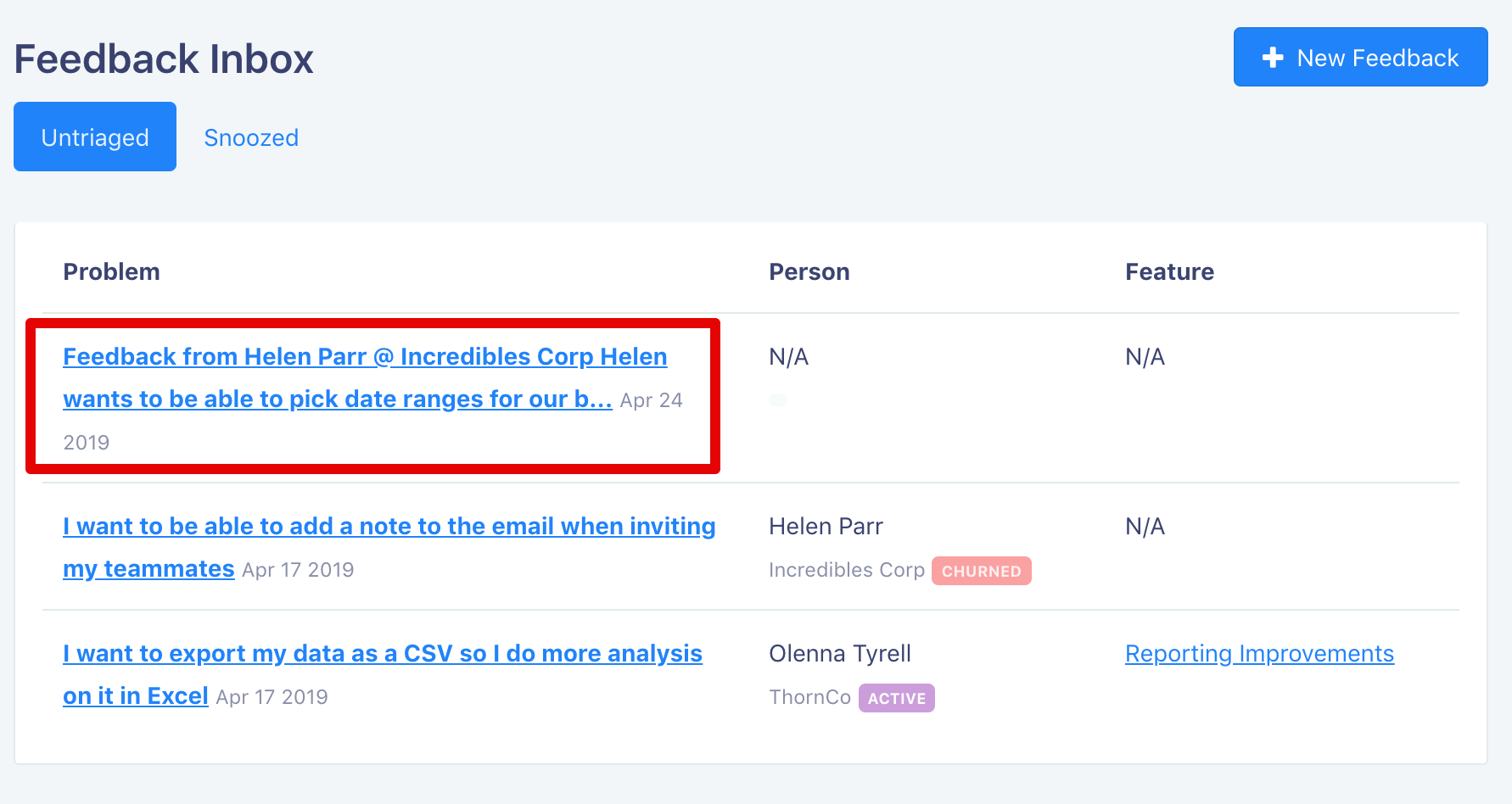 5. Finally, you'll want to Triage it. Be sure to pick the Contact who gave you the feedback and select whether they're an active customer, churned customer, etc:
5. Finally, you'll want to Triage it. Be sure to pick the Contact who gave you the feedback and select whether they're an active customer, churned customer, etc: